
Call of Duty (Beta) on Android!
Call of Duty is coming to Android. The PUBG craze wasn’t enough. Call of Duty has definitely ruled the PC games for long. It's time for Android now. Call of Duty on Android is going to be one of the best game titles on Android for 2019.
What's special about Call of Duty?
Before I answer this question. I would ask you, what's special about Pubg? Just like that, this game has Royale mode too. But not just Royale mode. There are various other modes such as Multiplayer which includes Rank matches, etc. These are further divided into search and destroy, finding deathmatch, and much more modes.
Check Out: OnePlus rolling out Android Pie to OnePlus 3/3T devices.
If you are looking for differences, there is a subtle difference. The theme of games like Pubg, Call of Duty is pretty the same. As long as you are fond of FPS games you would like them all. If you ask me which one would I prefer, I would definitely prefer Call of Duty.

The game has various graphics settings which can be toggled according to your phone's capabilities. There is also gyroscope aiming support. The skins are definitely badass. The maps are great too. Speaking of difficulty, yes the game is difficult to play as other with touch aims. But if you have mastered the art then it would get easy for you. Good luck ;)
Pubg v/s Call of Duty

Call of Duty definitely has more graphics than Pubg. To be honest, even the beta preview release of this game is great at the moment. There are very small and fewer glitches considering the fact that it is Beta. A few months back there was pre-register going on for the game. Out of those, few got the option to try the game. Even now one can pre-register but there are fewer chances of getting. Soon, the game would be made available for the public for everyone to download on Play store.
Check Out: Download Huawei Mare 20 Wallpapers.
How to download
As we discussed, there are three methods to try out the game:
- Wait for Stable Public Release:
This is the easiest way to get the game. Just wait until it hits the play store for everyone to download.
- Pre-register for the same:
The ones who pre-registered would get it pretty soon or you can try pre-registering provided you have your luck with you.
- Take the OBB File & APK from someone who has it:
Find anyone or download the OBB file including the app and place the OBB file into storage> Android> OBB. Then install the APK and run the game. This should work and we did the same too.
So what do you think of Call of Duty on Android? Did you try it out? Which method would you try out? Let us know in the comments below.
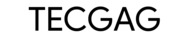





Comments