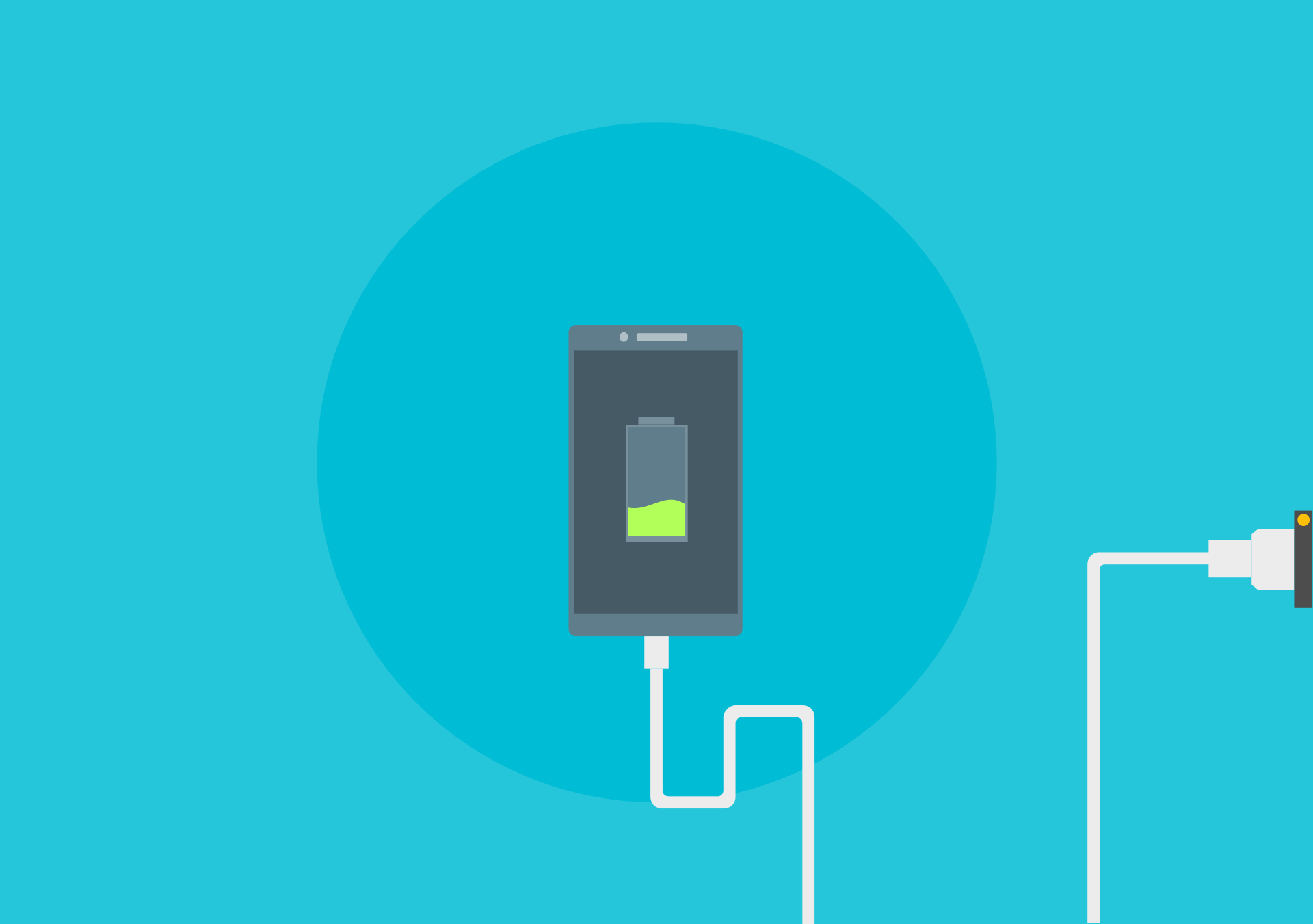
Charge Cycles and Batteries - Everything you need to know
Most of us know that Lithium Ion Battery has a finite number of charge cycles. Once your battery reaches the end of the charge cycle, the battery cannot hold up more charge like it used to do during the early days. Thus, due to this, we experience less battery backup in our gadgets. Usually, Lithium-ion battery has a varying amount of charge cycles, such as 300/500 or even 1000 Charge Cycles. It depends upon the manufacturers. Now you might have a question, what is one charge cycle?
What is One Charge Cycle?
One Charge Cycle means when you've used (discharged) an amount of battery which equals 100% of your battery's total capacity.
You can charge your Lithium-ion Batteries whenever you want. There is no need to discharge it completely to zero to begin charging. It's a myth that has been floating around on the internet for years. One Charge Cycle means when you've used (discharged) an amount of battery which equals 100% of your battery's total capacity. But it isn't necessary that it should be all from one charge.
You can use 50% of your battery one day, then recharge it fully at night and then use another 50% the next day. So now you have discharged 100% of our battery from these 2 days. These two days usage will add up to your One Charge Cycle. Similarly, if you deplete your battery in just one day from 100% to 0% you end up using one charge cycle in one day. Thus, if you are low user chances are you might need several days to use one charge cycle of your battery.
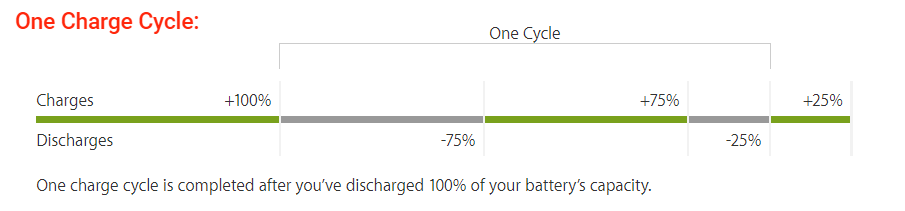
When the Battery reaches a particular number of charge cycle threshold, the battery begins to hold up less charge. And also, with every charge cycle the capacity of the battery to hold charge slightly diminishes.
Checking Battery Cycles in Laptops
You can check your Battery cycles on your laptops. Whether you are using a Windows or a Mac, it doesn't matter. This charge cycles would give you an idea to monitor your battery health. So, you can change your batteries when they end up holding charges.
How to Check Charge Cycles in Mac
- Hold your Option Key and then Click the Apple Button.
- Choose System Information
- Go to the Hardware Section
- Under the Hardware Section, select Power Option
- That's it. Your Charge Cycles would be shown.
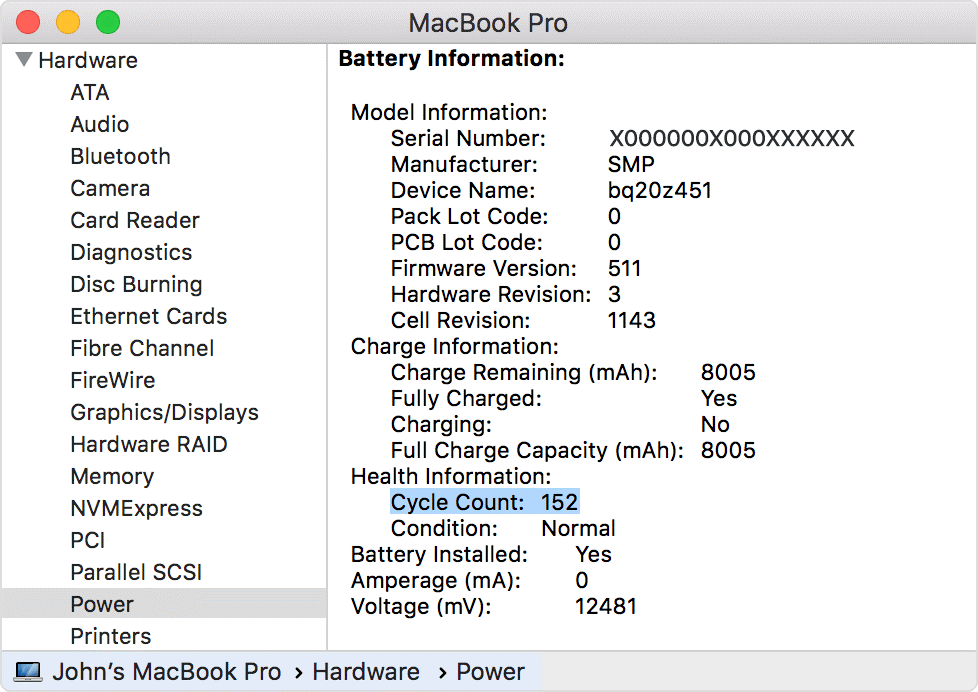
How to Check Charge Cycles in Windows
- Open Command Prompt by typing the same in Search Box or Press Windows + R to start run command and type cmd and hit enter.
- After Opening Command Prompt, type the following and press Enter.
powercfg/battery report
Enter the command, press the return key and the file would be stored in C:\Users\(your username)\battery-report.html Don't worry about the location as the location is provided in the Command Prompt itself. The Resulting File gives you details of the Charge Cycles, the Battery manufacturer, its capacity, usage history, battery drains, estimates and more which would help you to understand your battery and it's health.
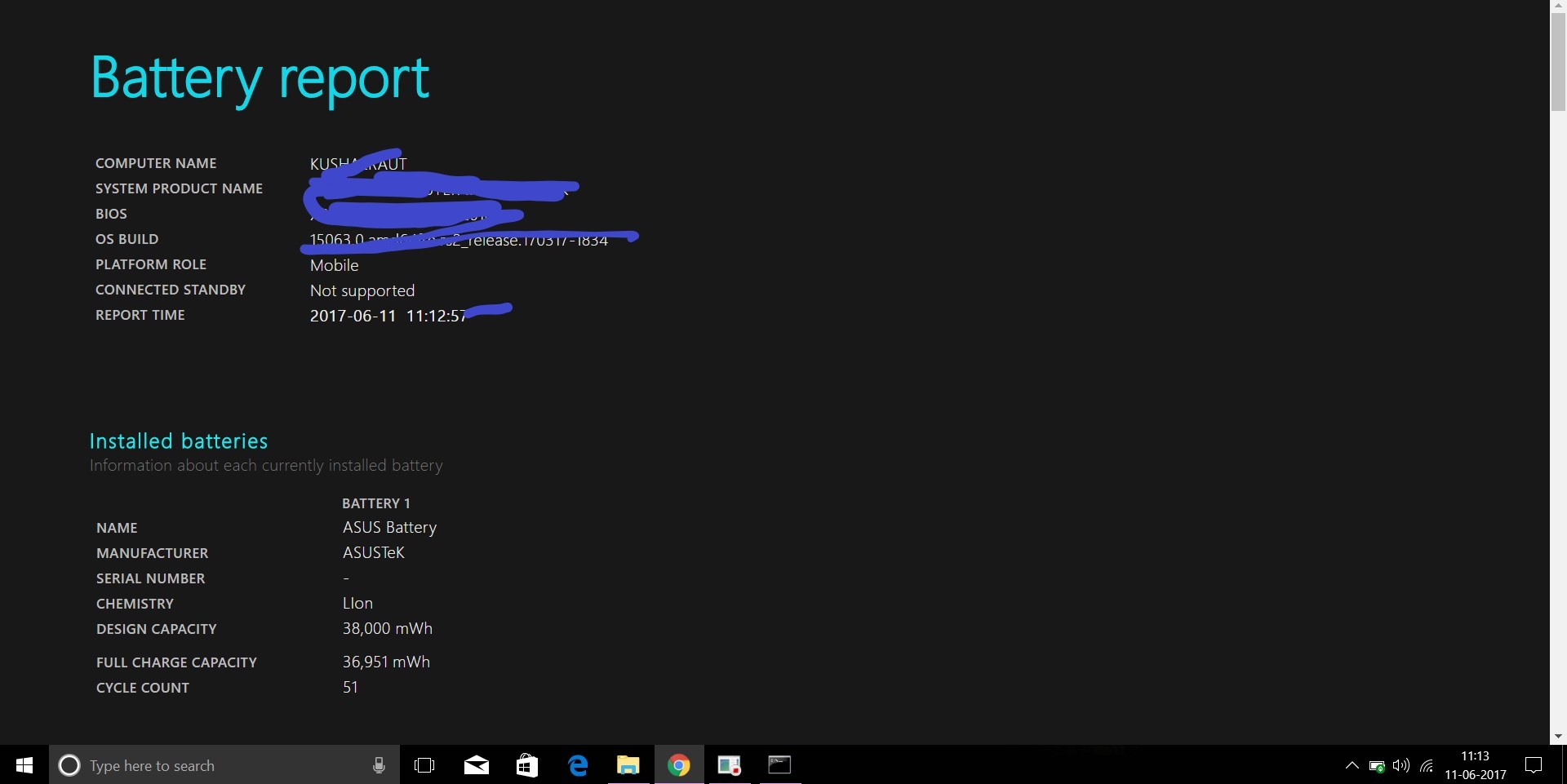
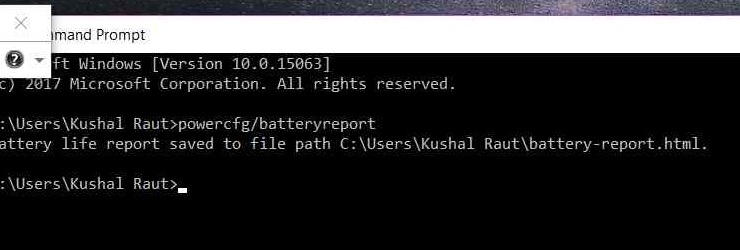
I hope, with this tutorial/ guide you would be able to check your battery health and the charge cycles yourself, without calling any technicians to analyze the usage. Let us know in the comments below if you found any doubts regarding the same.
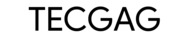





Comments